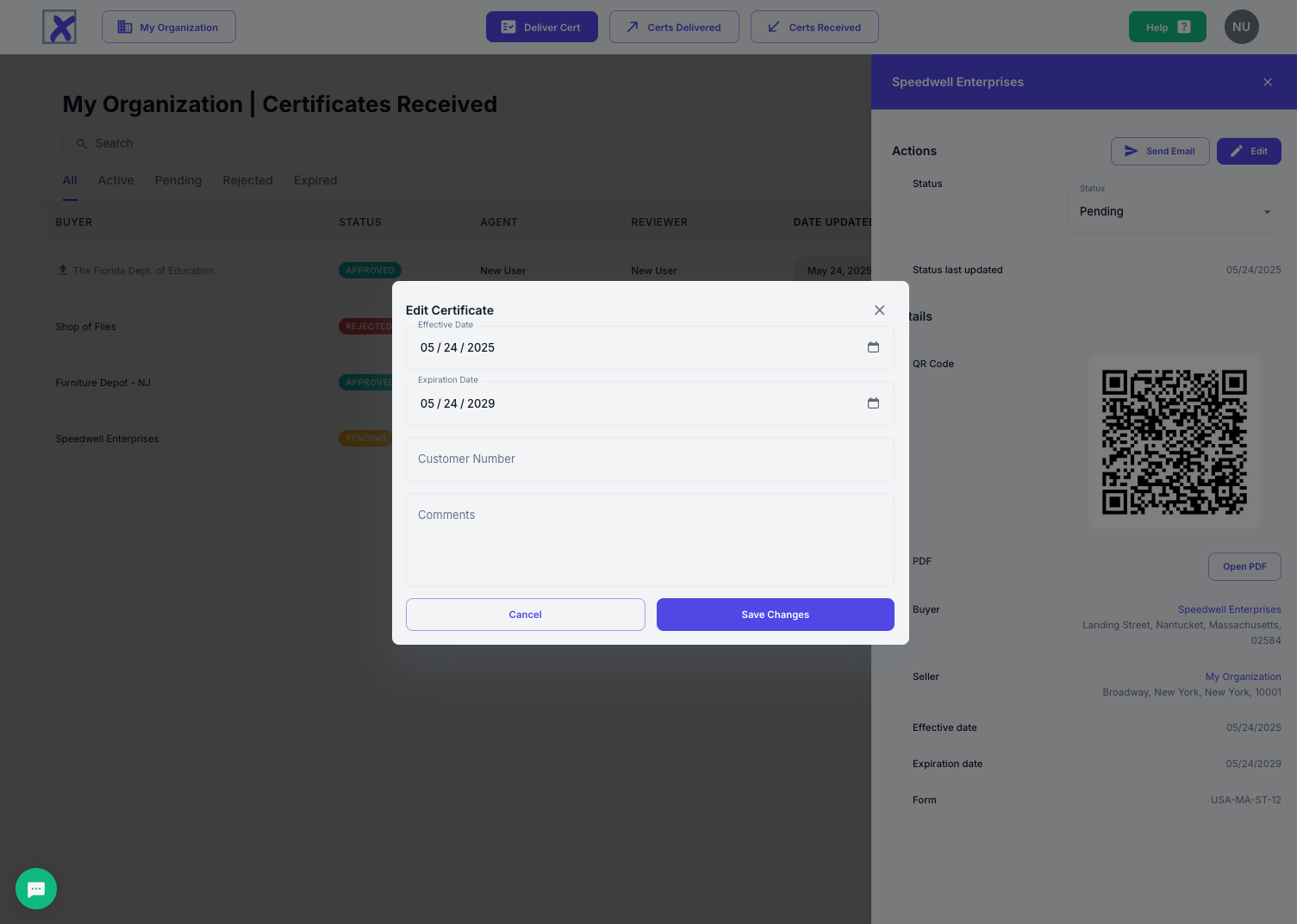Uploaded Cert Approvals
Requires XMPT PRO or XMPT ENTERPRISE plan
Uploaded certs need to be reviewed and either approved or rejected. For organizations that want to automate the approval process, this can be done at an organizational level through your XMPT service representative.
The cert will remain in the pending status until it is changed.
Pending certs do not updated tax engines, and therefore no tax reduction will appear on future transactions until approved.
To review and approve a system cert, press the 3 button icon *** under the Actions header to open the review window.
Once opened, a reviewer can add comments, a customer number, or revise the Effective/Expiration dates by pressing the Edit Button at the top of the approval slider that appears on the right.
Once the reviewer has made the changes, they can store the updates and return to the slider by pressing the Save Changes button.
Once approved, edits/changes can me made by changing the status back to "Pending", making the changes, and then re-approving the certificate.