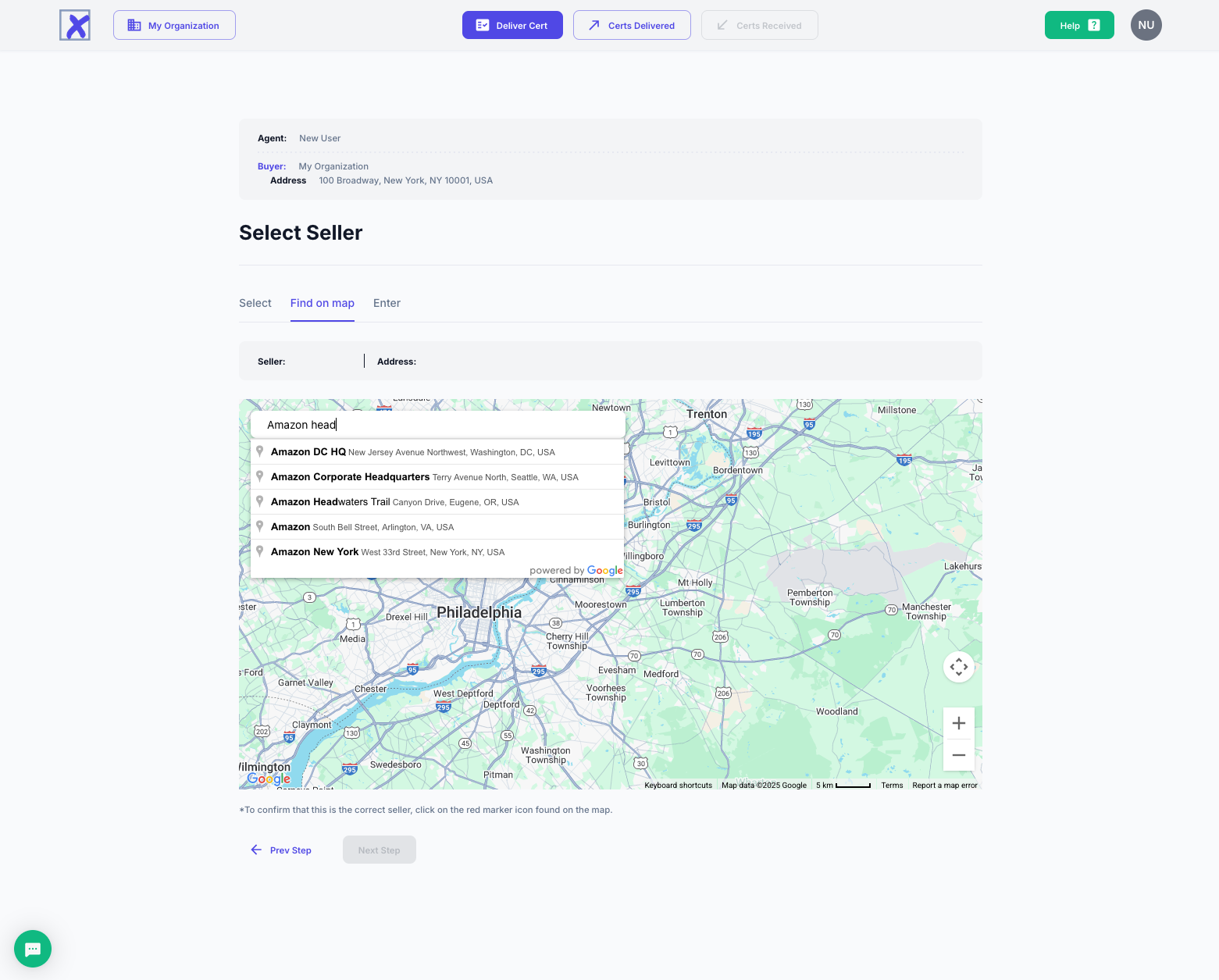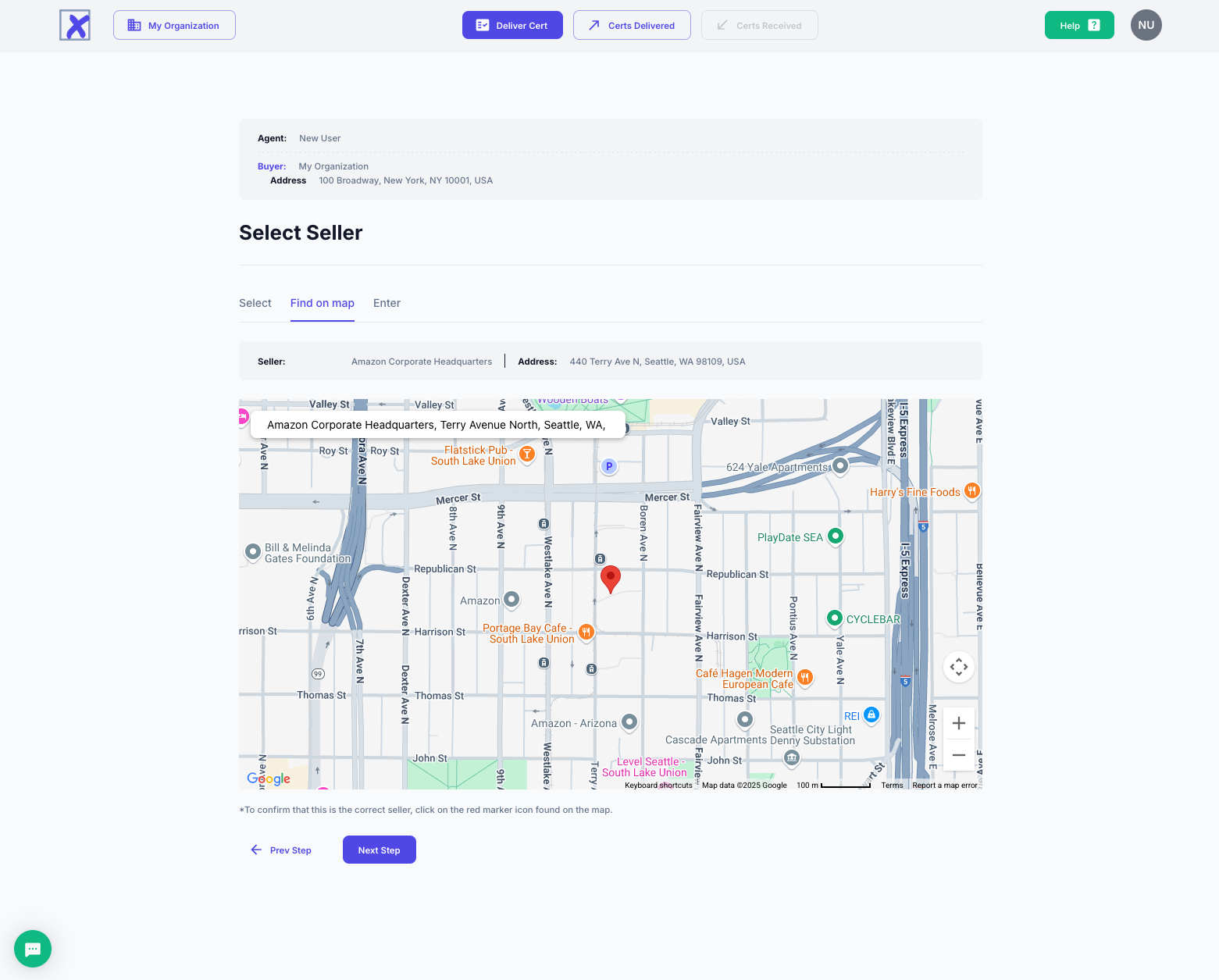Select Seller by Searching the Map
Search the map and locate the seller. If you're using a mobile device with GPS "enabled", the map will automatically show you registered businesses nearby.
When you have identified the appropriate seller, click on the pin located on the map (the red arrow below is pointed at the pin on the map). You will see the name and address of the seller appear above the map.
When selected, press Next Step to proceed.