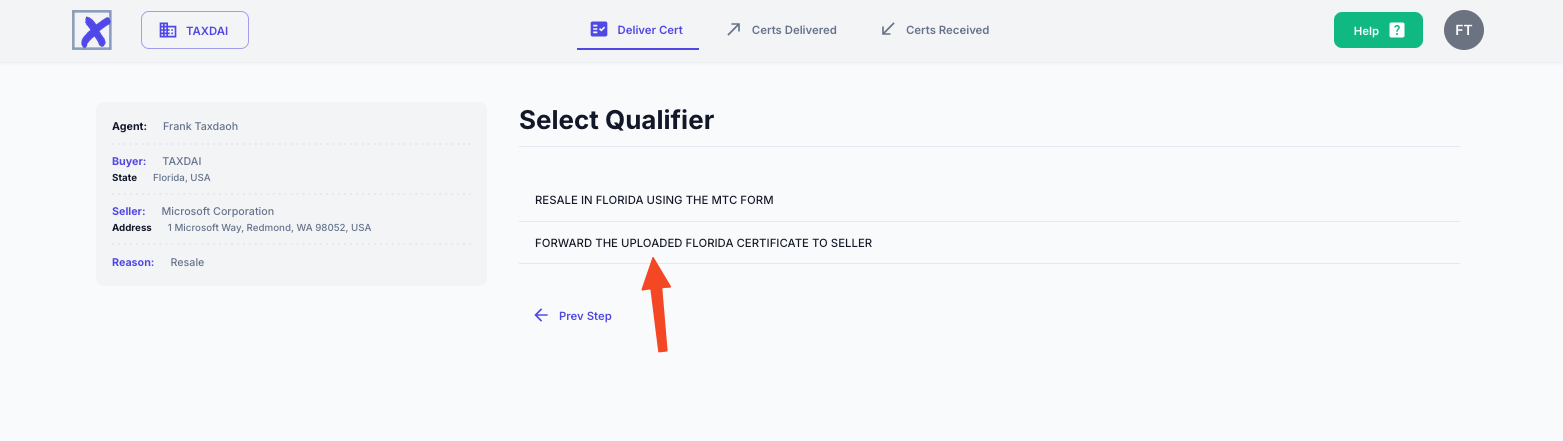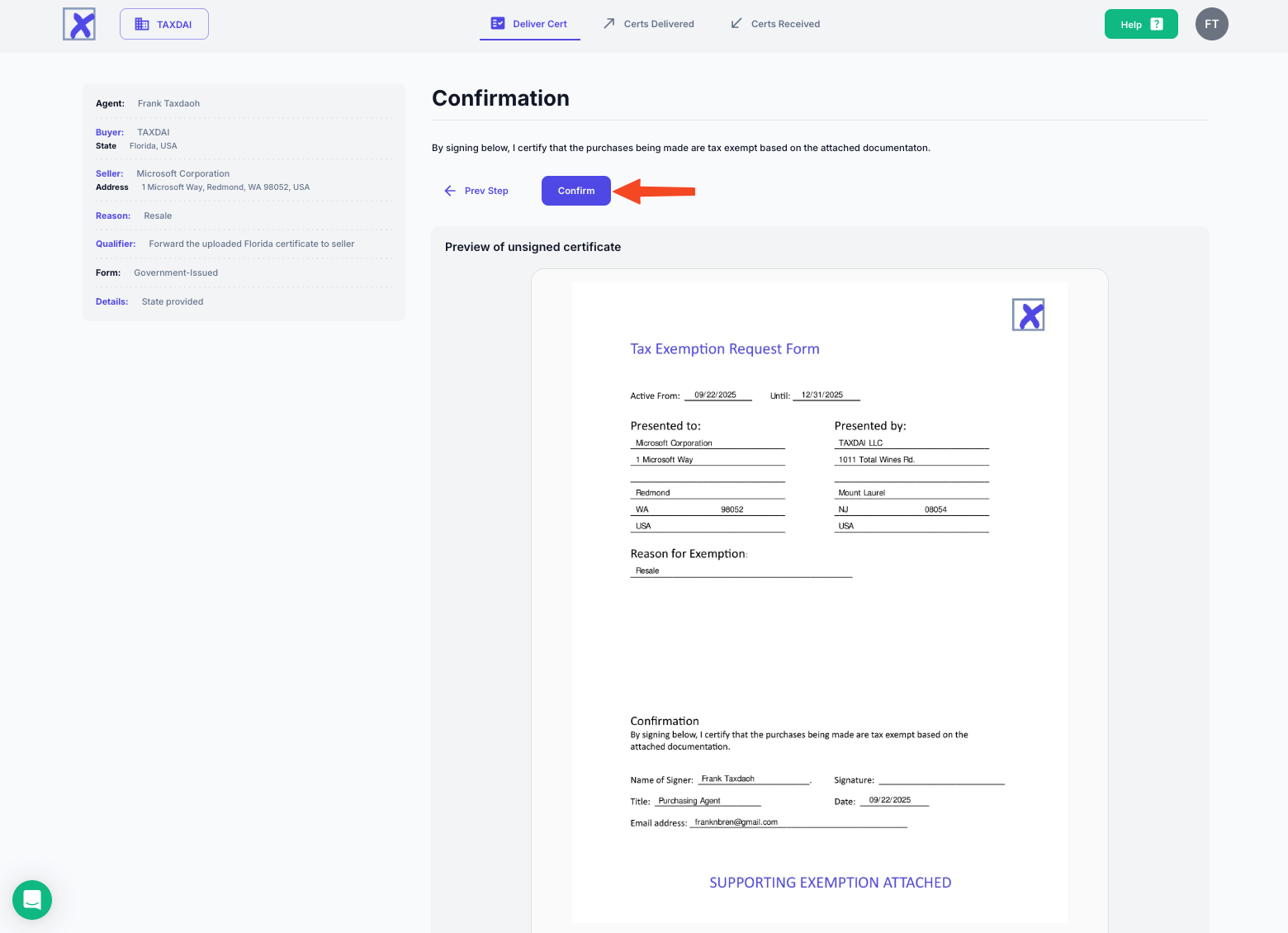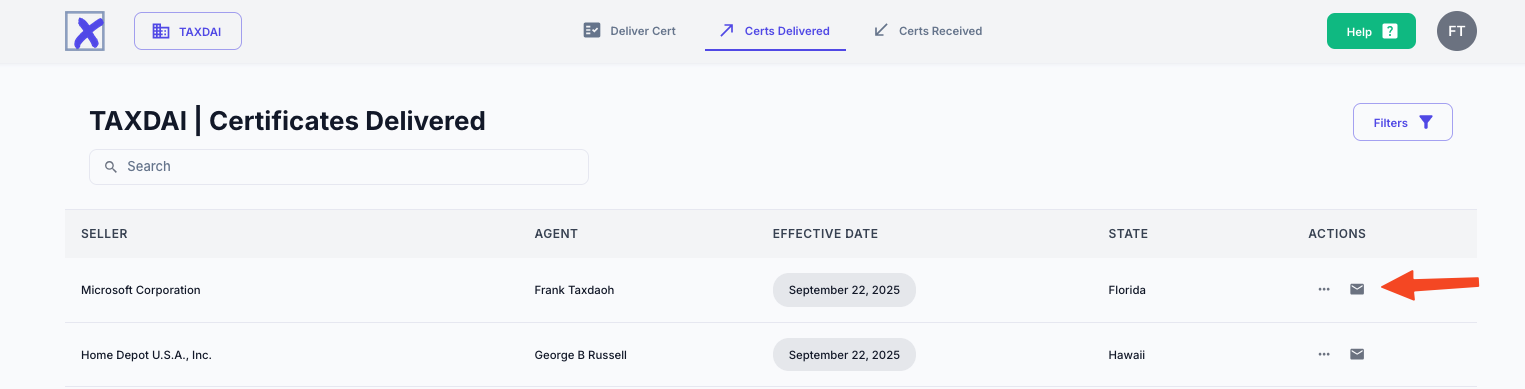Delivering State-issued certs to Sellers
To deliver a state-issued cert to a seller, begin as you would for any cert by pressing the Deliver Cert button in the header bar. From there, select the location (which needs to from the state that issued the cert) and the seller to whom you're presenting the document.
When you arrive at the Qualifer page, select the option related to forwarding a state-issued cert.
Once you've selected that, you'll proceed to a draft summary of the certificate, which you can review and approve.
Once you have confirmed the accuracy of the document, and closed the final cert generation screen, you will be returned to the Certs Delivered page.
If the seller is a registered user of XMPT, they will have the document in their Cert Received listing. If they are not a registered user, or if you want to share the certificate with anyone via email, press the press the email button under actions. A window will appear, where you can enter as many email addresses as you'd like (separate each email address with a comma).