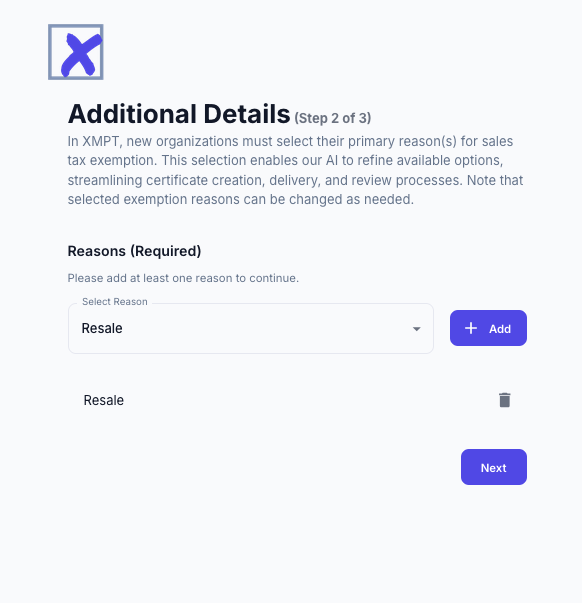Step #2 - Reasons
Mandatory
Once the names have been saved, the next screen collects the reason (or reasons) that you are entitled to deliver tax exemption documentation.
IMPORTANT: The platforms AI is driven in part by the reason(s) you provide. Most organizations have only one reason, but it's possible that for some organizations two or more is appropriate.
Select the reason your organization is tax exempt from the drop down list, and press the
If you want to delete a reason added on this page, you can do so by pressing the trashcan icon.
Reasons can be edited at any time in the future by an organizational Owner.
When finished, press the Next button to advance to step #3.