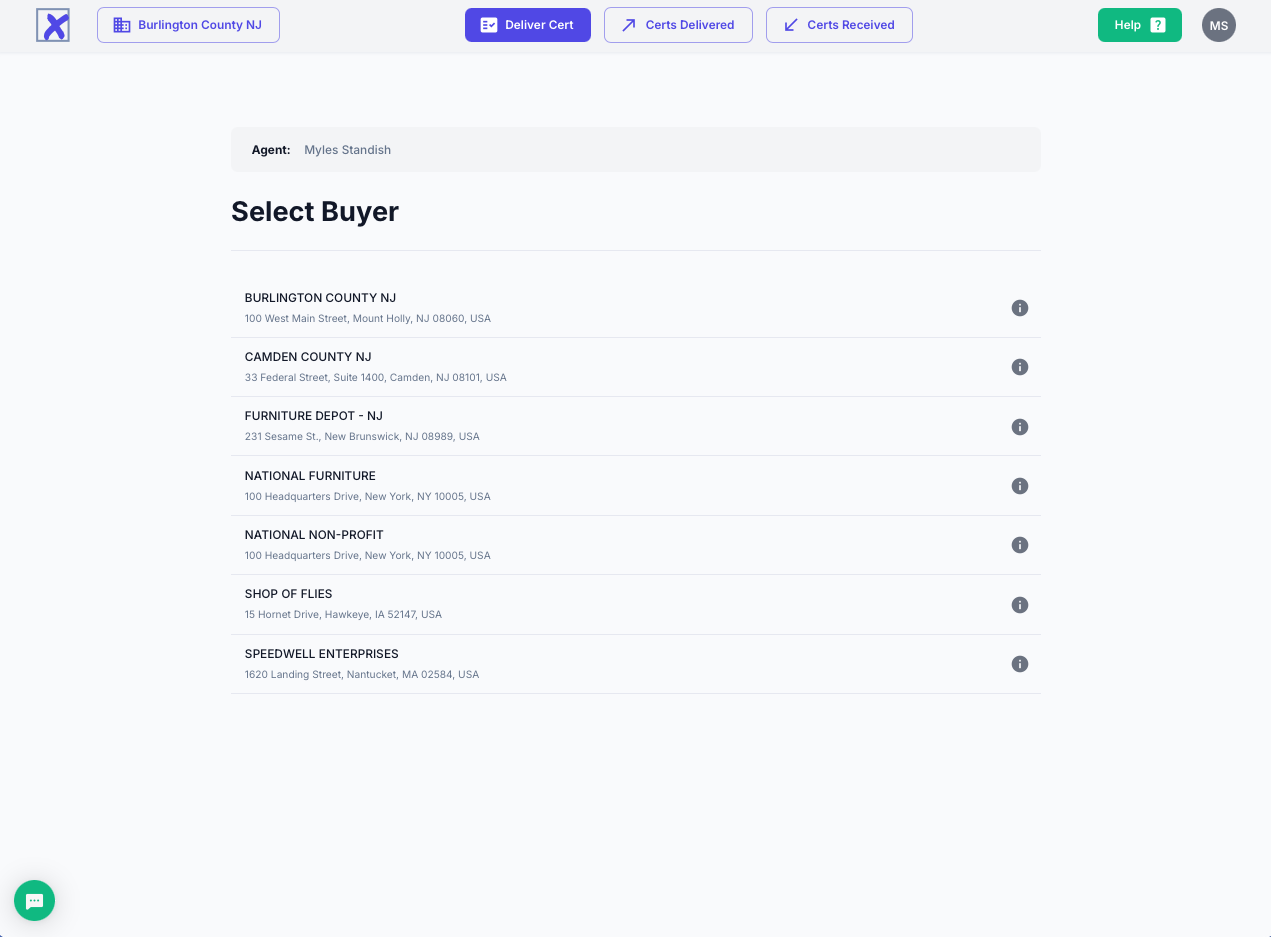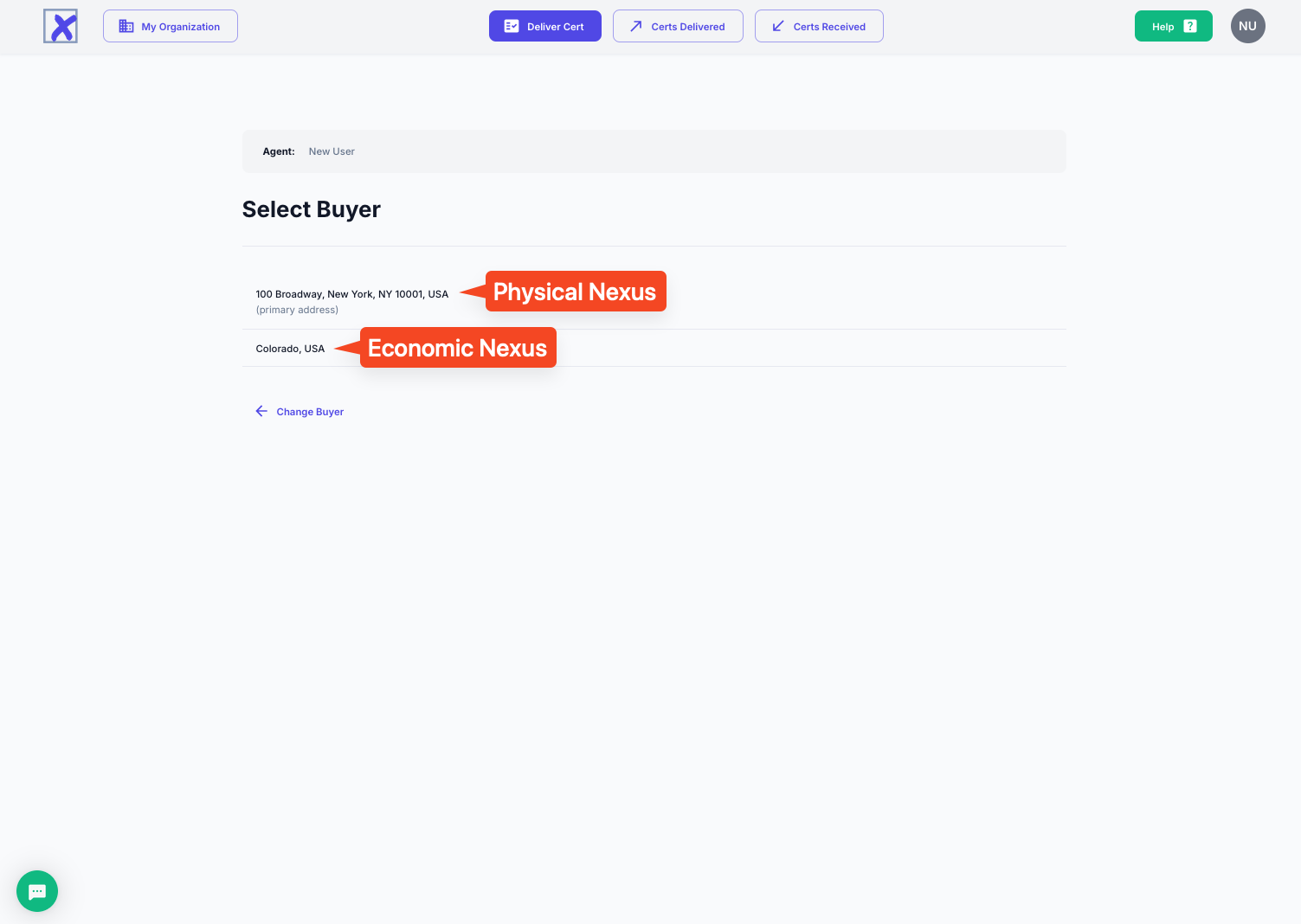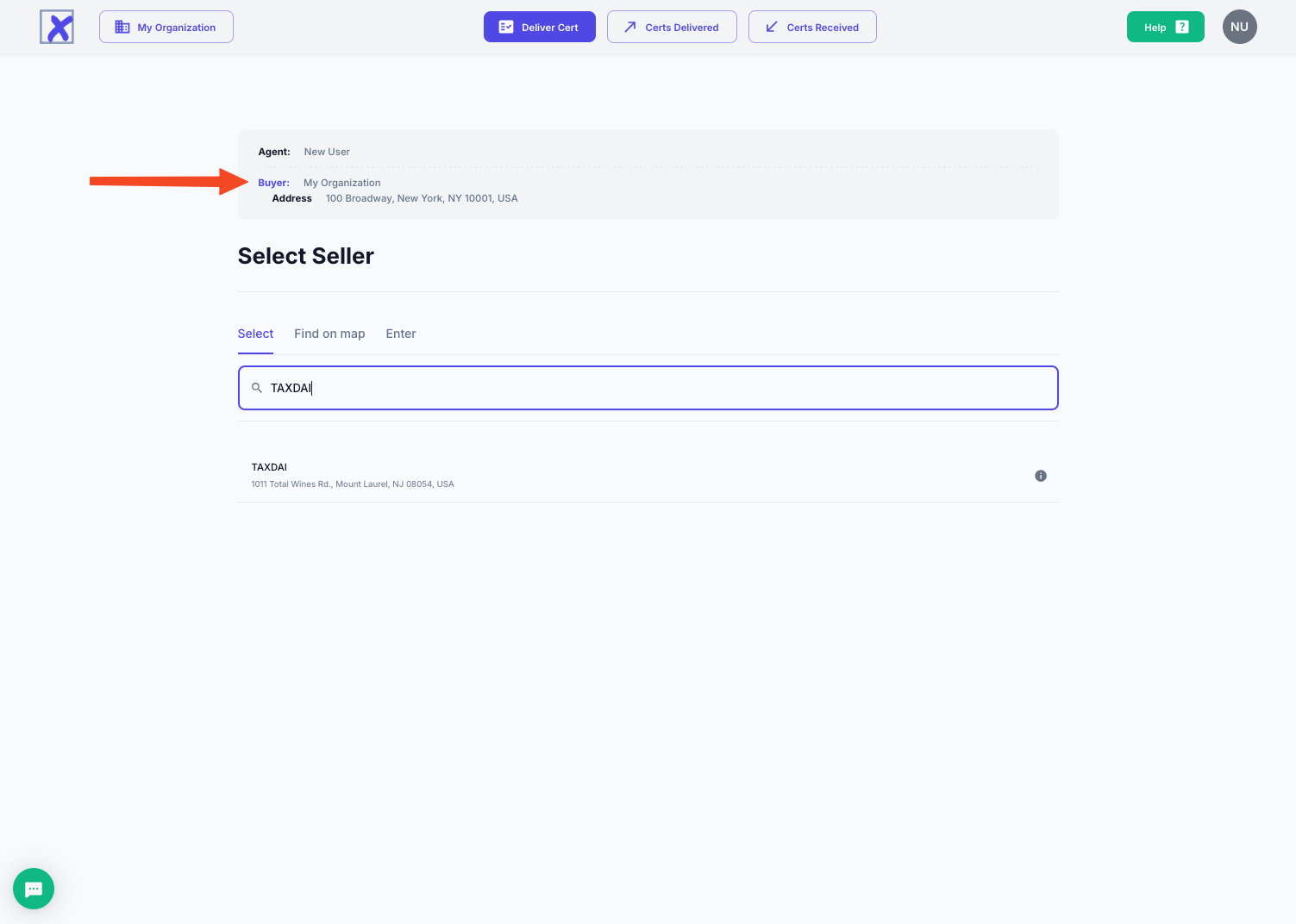Select Buyer
After pressing the Deliver Cert button, you will arrive at the page below, where you can select the beneficiary of the sales tax exemption. The list provided will include all of the organizations that you have authorization to generate certs. This list is unusually long, for demonstration purposes.
NOTE: If user is a member of only one organization, the AI will select the Buyer and the user will not see this screen.
If the organization selected has nexus in multiple jurisdictions (either physical or economic nexus), you will need to select the location for which the cert is being created. As noted below, physical nexus will appear with an address, while economic nexus will list the state, but no address.
IMPORTANT NOTE:
XMPT's AI is determining the appropriate form based on your organization's details and responses. The system is designed to deliver only valid forms. If you are attempting to create a form for a jurisdiction not available, additional information must be added to the system. If you believe the system is preventing you from creating a valid document, please contact us through the chat at the bottom left corner at help@XMPT.usOnce a selection has been made, you will progress to the screen below. If you need to change your selections, you can do so by pressing the buyer link located in the breadcrumb listing at the top of the page. This can be done at any time during the creation or a cert.
NOTE: Only selections that you have made can be changed. If the AI has made selections on your behalf, you must adjust the organizational details (add a reason, address, TIN, etc.) in order to enable more options.
NOTE: once you select a step to return to, you will be required to re-enter / re-select any previous answers provided.